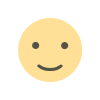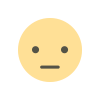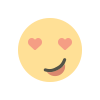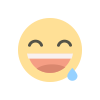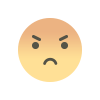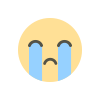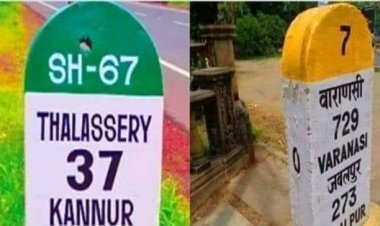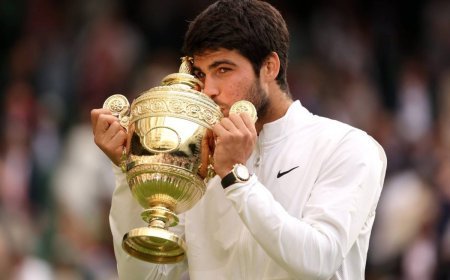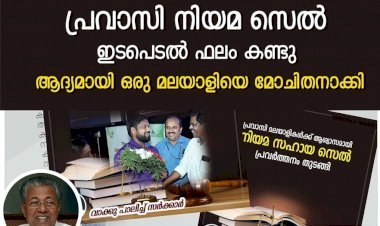Best Solutions for Building an eCommerce Website (Detailed Guide)

Creating an eCommerce website requires choosing the right platform based on your needs, budget, and technical expertise. Below, I’ll break down the best solutions, their pros and cons, and when to use each one.
1. Hosted eCommerce Platforms (Best for Beginners & Ease of Use)
These platforms provide everything you need, including hosting, security, and maintenance. You don't need coding knowledge, making them great for beginners and businesses that want a hassle-free solution.
A. Shopify
Best for: Small to large businesses looking for an easy-to-use, scalable solution.
Pricing: Starts at $29/month (plus transaction fees unless using Shopify Payments).
Features:
✔ Drag-and-drop website builder
✔ Mobile-friendly themes
✔ Built-in payment processing
✔ Inventory and order management
✔ Marketing and SEO tools
✔ App store for extra functionality
Pros:
✅ Easy to set up and manage
✅ Secure and fast hosting
✅ Large app ecosystem
✅ Scalable for growing businesses
Cons:
❌ Monthly subscription cost
❌ Limited design flexibility without coding
❌ Transaction fees unless you use Shopify Payments
B. Wix eCommerce
Best for: Small businesses and solopreneurs who want a visually appealing store.
Pricing: Starts at $23/month.
Features:
✔ Simple drag-and-drop editor
✔ Attractive templates
✔ Secure payment gateways
✔ Inventory management
Pros:
✅ Extremely easy to use
✅ No coding required
✅ Affordable for small businesses
Cons:
❌ Less powerful than Shopify
❌ Limited scalability
❌ Fewer third-party integrations
C. BigCommerce
Best for: Growing businesses that need robust features without additional app costs.
Pricing: Starts at $29.95/month.
Features:
✔ No transaction fees
✔ Advanced product filtering and search
✔ Built-in SEO and marketing tools
✔ Multi-channel selling (Amazon, eBay, etc.)
Pros:
✅ More built-in features than Shopify
✅ Good for scaling businesses
✅ No transaction fees
Cons:
❌ More complex than Shopify
❌ Higher pricing for advanced features
D. Squarespace eCommerce
Best for: Artists, photographers, and designers who want a visually stunning store.
Pricing: Starts at $23/month.
Pros:
✅ Beautiful design templates
✅ Easy to use
✅ Built-in blogging features
Cons:
❌ Limited integrations
❌ Not ideal for large product catalogs
2. Self-Hosted eCommerce Platforms (Best for Customization & Lower Costs)
These platforms require you to handle hosting, updates, and security. They offer more flexibility but require more technical knowledge.
A. WooCommerce (WordPress Plugin)
Best for: Small to medium businesses who want full control over their website.
Pricing: Free, but requires hosting (~$5–$30/month).
Features:
✔ Full control over design and functionality
✔ No monthly fees (except hosting)
✔ Wide range of plugins
✔ SEO-friendly
Pros:
✅ Free to use (except hosting)
✅ Highly customizable
✅ Integrates well with WordPress
Cons:
❌ Requires technical knowledge
❌ Hosting and security are your responsibility
❌ Can become slow if not optimized
B. Magento (Adobe Commerce)
Best for: Large enterprises needing advanced features and customization.
Pricing: Free (Magento Open Source) or Enterprise ($$$).
Pros:
✅ Highly scalable and customizable
✅ Great for enterprise-level businesses
✅ Powerful features for large catalogs
Cons:
❌ Steep learning curve
❌ Requires dedicated hosting
❌ High development costs
C. OpenCart
Best for: Medium-sized businesses needing an open-source solution.
Pricing: Free (requires hosting and add-ons).
Pros:
✅ Free and open-source
✅ Lightweight and fast
✅ Good for budget-conscious businesses
Cons:
❌ Requires maintenance
❌ Fewer integrations than WooCommerce
D. PrestaShop
Best for: Small to medium-sized businesses that want an open-source alternative.
Pricing: Free (but hosting and modules cost extra).
Pros:
✅ Free to use
✅ Decent customization options
✅ Good for international stores
Cons:
❌ Requires hosting and security setup
❌ Add-ons can be expensive
3. Headless eCommerce (Best for Advanced Customization & Performance)
Headless eCommerce separates the front end (website) from the back end (eCommerce functionality). This allows businesses to build custom experiences using modern frameworks.
A. Shopify Plus (Headless Setup)
Best for: Large brands needing complete design flexibility.
Pros:
✅ Extremely fast and scalable
✅ Can be integrated with React, Vue.js, or Next.js
✅ Omnichannel selling
Cons:
❌ High development cost
❌ Requires developers
B. Magento + Custom Frontend (React, Vue.js, etc.)
Best for: Enterprises looking for full control over UX/UI.
Pros:
✅ Ultimate flexibility and performance
✅ Custom design and features
Cons:
❌ Expensive to build and maintain
❌ Needs a development team
Which One is Right for You?
Here’s a quick recommendation based on your needs:
| Type of Business | Best eCommerce Platform |
|---|---|
| Beginner with no coding skills | Shopify, Wix, Squarespace |
| Small business with budget concerns | WooCommerce, PrestaShop, OpenCart |
| Growing business with scalability needs | BigCommerce, Shopify Plus |
| Enterprise with advanced needs | Magento, Headless Shopify |
| Artists & designers | Squarespace, Wix |
| Ultimate customization | Headless eCommerce (Shopify Plus + Next.js, Magento + Vue.js) |
What's Your Reaction?